My history with satellite phones didn’t begin with Iridium, it began around 2002 or so with the SPOT Satellite GPS Messenger. The product was a cellphone-sized device with a button you pressed to send a distress call. I remember using it at least once, after I suffered a herniated disk in the back country. I thought I couldn’t walk. Soon enough I discovered I could walk, I just couldn’t stand erect. I also quickly realized there was no way to confirm my distress call was actually received: SPOT was not a two-way device. Sometimes messages were received, sometimes not. SPOT relies on the Globalstar satellite network, and it’s just simply inherent in satellite messaging that your connection is not 100% continuous.
My satellite phone reseller recommended I try an Iridium satellite phone. After more than fifteen years as an Iridium user my experience is that Iridium provides a valuable service, but you need to approach it carefully, and of course know it’s not strictly as advertised.
Iridium offers three services: voice calls, voice mail, and SMS messaging. Each of these relies on access to Iridium’s network of satellites. For years the story on Iridium’s service was “yes we know…we’re working on a new satellite constellation”. Iridium says the new constellation is now complete, but I don’t see any improvement in connectivity.
The big limit – connectivity
Satellite phones rely on a network of satellites. Globalstar has theirs, Iridium has one, and GPS relies on a satellite network operated by the US Air Force. Keep three things in mind: 1. the satellites are constantly in motion, 2. in the northern hemisphere, the satellites are on your southern horizon so you need to be aware of buildings and hills blocking your signal, and 3. you may be standing still but the satellites are moving, so your connection quality is always changing. See the following chart.
I tracked signal strength minute-by-minute from 205pm to 305pm Pacific time on Saturday, 3/16/2019, sitting on my back porch in Seattle with a clear view to the south. In the chart below, the vertical axis is signal strength, five bars down to zero bars. The horizontal axis shows time. The vertical blue lines mark the times when the connection was broken, signaled on the phone by displaying zero bars and the message “searching for network”. Note that over that test hour my longest unbroken connections were two separate spans of about seven minutes each.
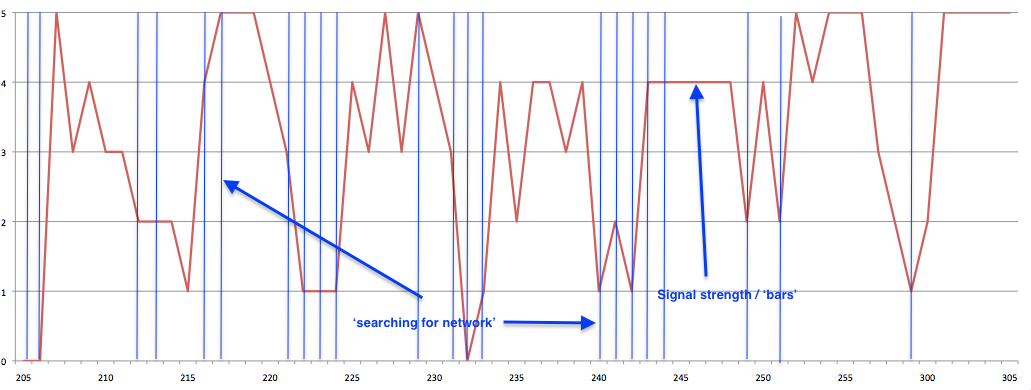
One hour signal strength test
What follows is a summary of the Iridium services I have used, with the attractions and the problems.
Voice calls
What’s the attraction – A phone call is reliable. As long as the connection lasts you know you’re being heard. It’s two-way real-time communication.
The danger – The connection is short-lived, see the chart above. You can count on maybe three minutes at the outside, and then you’re on thin ice. Your connection will drop without warning; suddenly you’re talking to dead air, or the other guy stops talking. Was your last comment heard? Did you hear your partner’s last statement? No way to know. You will learn to front-load your conversations: deliver the important information immediately.
Voice mail
What’s the attraction – For friends trying to contact you on your satellite phone it’s fire and forget: “John isn’t answering, I’ll just leave him a voice mail.”
First problem – It’s a real bitch to access voice mail on an Iridium phone. First, it just takes too long to navigate the menus to get to your inbox. You’ll try to check voice mail, get knocked off. Try again, you get knocked off. Meanwhile, you’re standing outside, on an icy hillside in the dark, or somewhere in the rain? Yes, I didn’t mention: you have to go outside to use a satellite phone! You can’t talk to the satellite from under a roof, unless you install an antenna with a cable running inside to where you’re sitting.
As an experiment I tried to check voice mail three times, starting each time with a three-bar connection. The first try ended after about thirty seconds with the message “Could not place call. No connection.” The second try was successful. It took 45 seconds to work my way through the menus, but the connection held long enough to listen to a message and delete it. The third try ended with an “invalid entry” message after entering my password. Yes, my password entry was correct. It was displayed on the screen so I was able to double-check it. The number as entered was the right one.
Second problem – false confidence. I actively discourage use of voice mail on my Iridium number. Callers will think I got the message, because…they left me a voice mail, right? But see that ‘first problem’ above. I was never able to access the message, so I never heard it.
Text messaging
What’s the attraction – fire and forget, like voice mail.
First problem – entering and sending text messages is slow and tedious. You have to use the phone keypad to compose text messages. For example, to enter the word ‘red’ press the 7 key three times for the letter r, press the 3 key twice for e, press the 3 key once for d.
Second problem – you’ll have to try over and over, entering the message from scratch every time. Why? Because your connection window is so short. Start with three bars or better, typically by the time you’re ready to send you no longer have a connection. Often I’ll have to try three times before successfully sending a text message.
You might expect that you could enter the message once, save it as a draft, and just resend the draft, right? Sorry, no. Yes you can save a draft, but when you send it the phone deletes the draft. Go ahead, disbelieve. Tech support confirms that this behavior is ‘by design’. Apparently the assumption was that when you press send you will be successful. Again, my experience is that often I will have to re-enter and try sending three times before I’m successful.
Third problem – false confidence by the sat phone sender. Successful transmission does not mean your message will be received promptly, or received at all. I once sent three ‘test’ text messages to the same user. One was received immediately, the second was received a day later, the 3rd message was never received. Tech support’s explanation on this one is some verbal hand-waving about the multiple network handoffs between Iridium and your recipient’s cell phone or computer.
Fourth problem – false confidence by callers. The problem starts when someone sends a text message when the sat phone is off-line: either powered off or not connected to the network (see above). Iridium checks within 15 minutes to see if your phone is online. If that fails, it will check 30 minutes later, then an hour later, then three hours later, eventually only once per day. Think of it as a crack that gets wider as time passes. Text messages sent to the sat phone fall through that crack. Iridium never finds your phone online, so it never sends the text message.
My practice is to turn my phone on for an hour every morning and two hours every evening. Given the timing of Iridium’s connection checks, messages are sometimes delivered days late. You know what happens with your cell phone after going offline overnight. When you power it back on, bingo: a flood of stored text messages and emails. Not with Iridium.
The Bottom Line
Regardless of your preferred way of communicating: voice mail, text messages, voice calls: How do you know the messages you sent were delivered? How do you know you received all the messages and calls sent to you? Disclaimer — I can’t say that the competitors are any better.
Good thing retired folks have time to fuss these sorts of modern conveniences/annoyances.
For the value received, try note in a bottle tossed in nearby body of water or taped to helium balloon release while outside waiting for satellite connection.